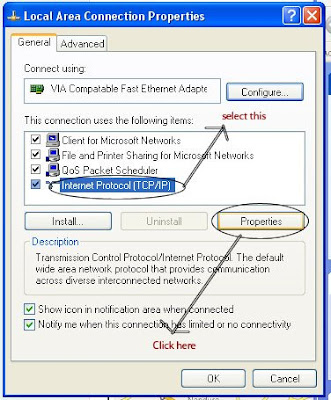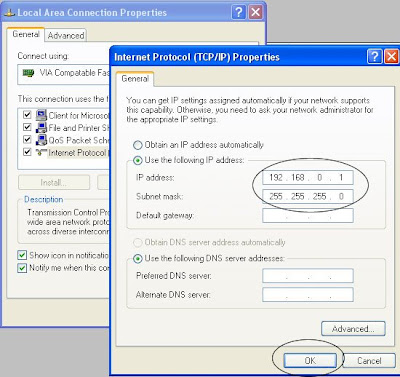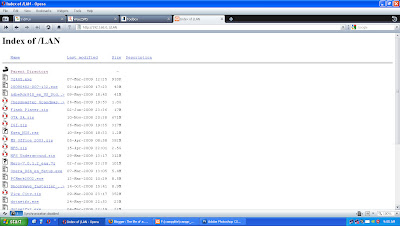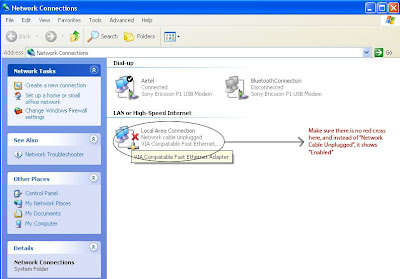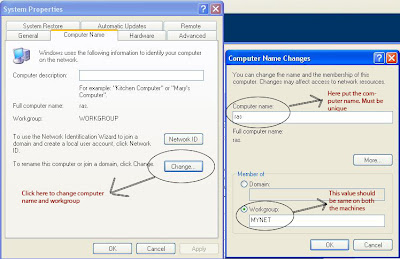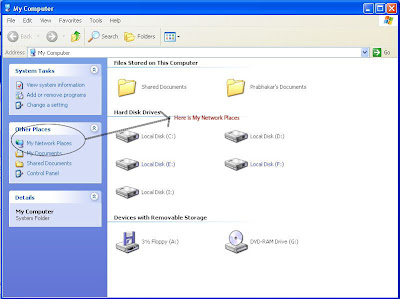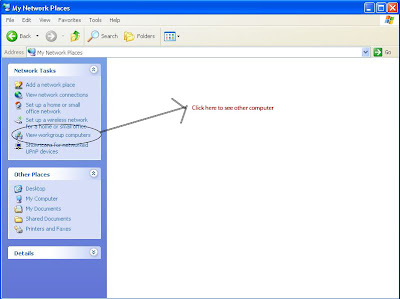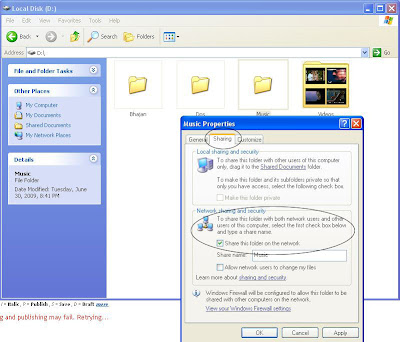December 28th, 2009 is a red letter day I'll always remember. This day marks my first rendezvous with the corporate world with an interview, with an L-turn from academia. On 27th, I appeared in the last written exam of B.Tech and on the very next day I went on to face an interview and cleared it in one go! Moreover, out of several candidates(I guess around 30-40 or more) I was the only one selected!!!! Thats enough to pump up my confidence manifolds! Well, so here I'm going to describe my experience with the maiden interview.
The interview was for a FREE 6-months industrial training(my
Myself and Ajit reached the company office in Mohali at around 10:50AM. We were the first to reach. We were greeted by the receptionist and after formalities she instructed us to be ready for the Aptitude test. As we were waiting, another candidate(a girl) arrived with her parents. In a couple of minutes the receptionist handed us the aptitude test paper. I was presuming that it should be an math/IQ paper but it was basically a computer aptitude paper with questions ranging from the standard comment syntax in cpp, to the inventor of punched cards, the scale of KIPS and the coiner of term C++. Many of the questions seemed to be obsolete. For example: there was a question - What is the word length of a personal computer? The options were 4,8,16 and 64-bits. I said to myself: "Wtf?! There is no 32-bit." Then the obsoletion of other questions too came to my mind. And I wrote 32 myself!!! ROFl
Also, a question was asking "To measure which thing's performance do we use KIPS." I was surprised at KIPS. Now a days everything is in GIPS. Who the f will use KIPS? Frankly speaking, the aptitude test paper gave me a bad impression of the company. I thought, they aren't technically aware at all. Whatever... I finished the paper in 5 mins. and submitted in 10. Receptionist had told us that you must do it within 30 mins. After sometime we were handed over the technical paper. Some more candidates had joined. This set had good quality questions. The first one was a C question from pointers. 2nd one was about a for loop without any increment of the counter, meanwhile it also checked candidate's perception of the relation between int and char data types in C. Another one was a multi-dimensional array declaration i.e. int a[3][3][2]={5, 6, .............. etc.}. The question was what will be stored at a[2][2][0]. I pwn3d that question as I looked at it, thanks to GATE preparation! The second section was from databases. The questions were from Oracle's theory part(I guess). I guessed a few answers in this section. A person came and asked whether the paper was tough? I guess he had set the paper and was expecting some appreciation of his intellect. I replied- the previous one was pretty easy, this one is a bit tough, but not much. Meanwhile some more candidates had arrived and they too joined the bandwagon. In a cabin beside ours, an interview session of an MBA guy was going on. The HR girl (oh my god!) had excellent communication skills. My ears were on the session. I thought, if she interviews me I'll be disqualified in one go! The way, she uttered and pumelled english was brilliantly appreciable. Later, I said to myself to console myself:"Don't worry dude, she knows nothing except churning english!". Anyways, the third section had questions from networking. I knew a few beginning questions that were from the OSI model. But then some questions from CCNA courses got off my head. I skipped them and finished the paper and submitted it. After sometime, it was announced that we should be ready for the interview.
Part-2: The Interview
I was surprised when my name was called out first for the interview. That was because I had obtained the highest marks in the written test. As I entered, I saw two smart, young, energetic men sitting inside waiting for me. I was offered a seat and I said thanks and sat down on the middle chair among the three in front of them. The first one said to me, Mr. Prabhakar, your score in the written test is quite low, 13 in the first and 10 in the second. I said to myself: because the level of the question paper was too substandard and I can prove this right here right now right away that I am correct and I don't deserve such an evaluation. He asked me to introduce myself. After a formal introduction he asked for my family background. After these basics, he took out my resume and started scanning it, stopping at the Technical Skills section he asked me about PHP. I started off with an introduction to PHP and as soon as I uttered the word "Open Source" - he asked me its meaning. After explaining it, I continued my intro to PHP where I said "...it is a web scripting language used for designing dynamic pages..." He interrupted me there and asked "not static pages?" I said "yes, static ones too". He continued to scan my resume and asked for my strengths. I replied "Programming, databases and networking". He stuck at the word Linux in my resume and asked me "What is Linux?". As a recorded tape, I spoke about Linux. The next question was about the differences between Linux and Windows. I cited many of them. Then he started with FTP and asked me the port number. As I said 21, he asked me - "only 21?", probably thinking that it will get off my head. I said to myself - "not a tough one for me" and replied "21 for control communication and 20 for data connection". He was surprised! That one I guess was a great impact on him. From there on, he believed there is a lot hidden inside me. He asked about SMTP, POP, IMAP etc. and I beat them all. Then he asked me the basic difference between POP and IMAP. As I murmured two trivial ones(one of them the full forms and another the port numbers!), I recalled one which I thought he wants me to speak. And I said - "In case of POP, when we retrieve the mails, they get deleted from the server but in case of IMAP, they stay back". He said - "yes, thats what I wanted to know". Then he got back to Linux and asked me how to install software on Linux. I told him the tar -xzvf, ./configure, make, make install way. He cross questioned me about the utility of the switch "z", but I couldn't recall cuz I had read that long ago and I surrendered at that. He made me feel light by saying "No issues.". Then he asked me about rpm package installation process. Freaking hell! I couldn't recall the "rpm -ivh" command then, which I recalled as soon as I came out of the interview chamber!!!! Anyways, I told him that I haven't used red hat based distros, I have used Ubuntu which uses synaptic and I told him about the apt-get thingy. He didn't seem to be interested in Ubuntu. Anyways, this didn't give him bad impression at all. He turned back towards networking and asked me about https. Hilariously I recall, I answered - "When I see a lock icon beside my browser's URL box, I get to know https is at work!" ROTFL!!!!! Then, from his expressions I felt he is inquiring me something typical that not everyone knows. And guess what? I told him the port number 443 for https!!!!! But then, again, composing myself I started off- "https can use one of the two protocols SSL and TLS. SSL is the older one and stands for Secure Sockets Layer, TLS is the newer sibling standing for Transport Layer Security. Just for an example, consider a person A, browsing the Internet on a WiFi network and another guy - the evil one, using a packet sniffer to trap his communication. The evil guy won't be able to get anything because he is eavesdropping from the data link layer but the person A's browser is encrypting all the vital data in the transport layer itself before passing it to the lower layers!". Hearing this, he was non-plussed!!! He said to me - "You've very good knowledge of computers, I appreciate your cognition of computer science principles". I felt elated. Then he turned above towards application layer and asked me about DNS. I spoke about the need of DNS. Then he put forward the next question in front of me, thinking that this will go beyond my head. He asked - "Which record do we consult for resolving the hostname to IP address?". As soon as he had spoken the 2nd word of the question i.e. "record", I guessed non-deterministically that he is asking about the A record. As he finished the question, my non-determinism had turned into determination and I answered "A record!" He was surprised again. Then he asked me about the MX record. I spoke about the mailbox resolution thingy. Then asked me something bigger, I couldn't quite understand his question. I requested him to clarify the question. He repeated the long one again, and I didn't quite get the question again. I thought, it would be better to skip it. I said confidently "Sorry Sir, I don't know!". Then he asked me about the CNAME record. I said it stands for canonical name and is used for aliasing of domain names. Then he asked me about the record name for reverse DNS. I said "I know it but I don't have it on my tongue right now". He said PTR? I answered excitingly recalling PTR "Yes, PTR, thats it!". Finally he said, you have cleared the technical round of the interview. He told me about the courses, the company is going to train me on. He said to me, that you will get a job right here in NM Infotech after the completion of your training on RHCSS course. I kept nodding my head in affirmation. Then he told that you cleared technical round, but the HR round is left. "So, what do you know about NM Infotech?". I said, I had visited company's site last night and I needed 6-months training so I thought I should try my hand on NM Infotech and so I am here in front of you. He congratulated me on clearing the interview, and I left the chamber.
After me, many candidates went inside but none of them was able to sustain more than 5 mins. My session had been around 15-20 mins. long. I got my confirmation letter and left the premises with a smile on my successful clearance of my life's first ever interview.